- Prezi – See the demo and great examples of Prezi for presentations.
- SlideRocket – It is a collaborative presentation tool. It allows for users to comment and answer polls in real time, interact with Flickr and GoogleDocs.
- 280 Slides – Easy to create, easy to share. Take a tour!
- GoogleDocs – Essentially a web-based version of MS PowerPoint. Nice.
- Zoho Show – The presentation application of Zoho offers the standard functionality, but also includes live audio chat with the audience.
Today, Creative Commons announces the release of the Public Domain Mark, a tool that enables works free of known copyright restrictions to be labeled in a way that clearly communicates that status to the public, and allows the works to be easily discovered over the Internet. The Public Domain Mark effectively increases the value of the public domain by making works that are already free of copyright readily accessible to the public. The Mark makes it clear to teachers and students, artists and scientists, that they are free to re-use material. Its release benefits everyone who wishes to build upon the rich and vast resources that are part of the shared public domain.
Europeana – Europe’s digital library, museum and archive – is the first major adopter of the Public Domain Mark. The tool will become the standard mark for works free of known copyright that are shared via the Europeana portal, playing an important infrastructural role in the EU’s efforts to ensure that all works shared online are marked with rights information. Europeana, whose partners include the Rijksmuseum in Amsterdam, the Bibliothèque nationale de France and Germany’s Bundesarchiv (Federal archives), estimates that the millions of out-of-copyright works made accessible via its searchable database will be labelled with the Public Domain Mark by mid-2011. Europeana will announce the adoption of the Public Domain Mark at the upcoming Europeana Open Culture 2010 Conference, to be held 14-15 October in Amsterdam.
“The Public Domain Mark is a further step on the path towards making the promise of a digital public domain a reality,” said Michael Carroll, a founding board member of Creative Commons and a law professor at American University. “Marking and tagging works with information about their copyright status is essential. Computers must be able to parse the public domain status of works to communicate its usefulness to the public. The metadata standard underpinning the Public Domain Mark and all of CC’s licensing and legal tools are what makes this possible.”
“An important part of our mandate is to ensure that digitized works made available through Europeana are properly labelled with rights information, including when a work is free of known copyright restrictions so that teachers, students and others can freely use it in their work, changing it and remixing it as they wish,” noted Jill Cousins, Executive Director of Europeana. “The legal and technical rigour applied by Creative Commons throughout the development process makes the Public Domain Mark the natural choice for Europeana’s infrastructure. We have also worked with Creative Commons and our content providers to develop a Usage Guide for public domain works to help users of cultural content use it responsibly – by crediting the provider, among other things.”
The Public Domain Mark in its current form is intended for use with works that are free of known copyright around the world, primarily old works that are beyond the reach of copyright in all jurisdictions. Creative Commons is mapping the next phases of its public domain work, which will look at ways to identify and mark works that are in the public domain in a limited number of countries.
Creative Commons worked closely with Europeana and several of its members throughout the development of the Public Domain Mark. That process also included a public consultation period and review by CC’s worldwide affiliate network comprised of legal experts from more than 70 jurisdictions. The Public Domain Mark, to be used for marking works already free of copyright, complements Creative Commons’ CC0 public domain dedication, which provides an easy and reliable way for adding new works to the public domain prior to the expiry of copyright.
More information about the Public Domain Mark can be found on the Creative Commons website.
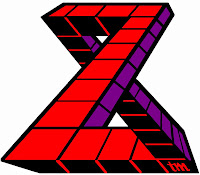
The Internet Archives featured a discussion with Ted Nelson, who describes how ZigZag works. The goal of the Internet Archives team was to see what could be done in one month to move the ZigZag project forward.
A demo of how to use ZigZag with the Internet Archives’ Open Library is shown about 12 minutes into the 28 minute video.
Below is a 2008, more polished video with Ted Nelson on introducing ZigZag data structure. Ted has worked on the project for 20 years.
Here’s a story to share with young people before they are introduced to the annual science fair or inventors’ fair. Or, for that matter, it could be an excellent introduction to science in general.
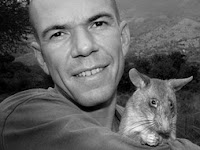 |
| Bart Weetjens |
This is an amazing story about how rats can be trained to save lives by sniffing out land mines, detecting people who have TB, and more. It is also about empowerment of native people to make their country a better, safer, healthier place to live. What a wonderful example of how one person can make a difference! Bart Weetjens is making a huge contribution, thanks to his early fascination with rats and where he has taken his passion.